- Los Angeles Unified School District
- PLS New Resources
PERSONALIZED LEARNING SYSTEMS |
-
Resources
Click on the resource category listed below to view resources available, or “Search” to find resources. To search, change the dropdown to “Contains” and enter your search term.
|
- Getting Started on Schoology
- Gradebook Quick Start Guides
-
 Gradebook Quick Start for Elementary Teachers (Job Aid)
Gradebook Quick Start for Elementary Teachers (Job Aid) - PLS Online Learning
- Elementary Grade Passback (EGP) Application
-
 Visit the Elementary Grade Passback (EGP) Resources Page
Visit the Elementary Grade Passback (EGP) Resources Page - Parent Portal
-
- Groups
- Courses
- Course Materials
- Grading in Schoology
- Monitoring Instruction and Engagement
- Resources Area in Schoology
-
 Creating and Sharing a Collection (Video)
Creating and Sharing a Collection (Video) My Resources: Edit Resources (Video)
My Resources: Edit Resources (Video) Resources - Build a Collection (Video)
Resources - Build a Collection (Video) Save Course Material to Resources (Video)
Save Course Material to Resources (Video)For more information, visit the Resources Schoology support page.
- Personal Profile
-
 Manage Personal Notifications (Schoology Page)
Manage Personal Notifications (Schoology Page)Locating Your Schoology Portfolio (Job Aid)
For more information, visit the Personal Account Schoology support page.
- Schoology Mobile App
-

LA Unified Schoology Parent Mobile Experience (Video)
 Parent Login: The Schoology App - Armenian (Job Aid)
Parent Login: The Schoology App - Armenian (Job Aid) Parent Login: The Schoology App - Spanish (Job Aid)
Parent Login: The Schoology App - Spanish (Job Aid) Parent Login: The Schoology App (Job Aid)
Parent Login: The Schoology App (Job Aid) Submitting Assignments using the iPad Schoology Web Clip
Submitting Assignments using the iPad Schoology Web Clip
For more information, visit the iOS and Android Schoology support pages.
 Schoology integrated Apps such NearPopod, Newsela, Zearn etc. are not available in the Schoology IOS App.
Schoology integrated Apps such NearPopod, Newsela, Zearn etc. are not available in the Schoology IOS App.
- LMS App Center
-
The LMS App Center provides an updated catalog of District-approved digital content and textbooks that are available for classroom teachers to access within the learning management system, Schoology.
Free resources and applications will be included, pending District approval. For information on District-approval policies and procedures, please visit: udipp.lausd.net.
To see all the Apps, click on the Submit button in the LMS App Center window or search by Publisher Name, Content Area, etc. For more information, please see below: LMS App Center Overview
LMS App Center Overview
The PLS team auto-installed the MyMail PIN app within all courses. The MyMail PIN app can be used by teachers to assist students in resetting their MyMail passwords. For more information, please see below: MyMail PIN App
MyMail PIN App What is the MyMail PIN App?
What is the MyMail PIN App? - Options Schools
-
 Add Group Members (Job Aid)
Add Group Members (Job Aid) Create a Course – Options Schools (Job Aids)
Create a Course – Options Schools (Job Aids) Grade Setup Screen - Secondary (Job Aid)
Grade Setup Screen - Secondary (Job Aid) MiSiS Grade Passback App 2.0 (Video)
MiSiS Grade Passback App 2.0 (Video) Total Points Column - Secondary (Job Aid)
Total Points Column - Secondary (Job Aid) - School Site Classified Employee Resources
-
 A Clever Introduction to Clever
A Clever Introduction to Clever Bulk Edit in Gradebook (Job Aid)
Bulk Edit in Gradebook (Job Aid) Create Course Discussions (Job Aid)
Create Course Discussions (Job Aid) Open a Self-Service Ticket for Schoology Support (Job Aid)
Open a Self-Service Ticket for Schoology Support (Job Aid) - District Sponsored Groups
-
There are two types of District sponsored groups.
Content Groups will be utilized by Division of Instruction (DOI) and Personalized Learning Systems (PLS) to facilitate the deployment of instructional content, provide a location for content based discussion and collaboration, and as a method for targeted messaging within the platform. Content Groups will be monitored by the DOI Content Coordinators. Access to District sponsored groups will be distributed via the PLS Website behind Single Sign-On (SSO).
User Groups will be created and their codes will be distributed to the LAUSD community at large. These groups will be available to any LAUSD individual, but not to public or external users. Codes will be shared via the PLS Website and placed behind SSO. User Groups will be monitored by PLS team.
» Click here for the Access Codes. - PLS Pre-Recorded Webinars
- Useful Links
-
Parent Portal Login
Parent Portal Website
MISIS
Division of Instruction
Information Technology Services - LMS Online Gradebook Policy
-
REF-098500 Implementing a Learning Management System (LMS) in TK-12 Classrooms
The purpose of this reference guide is to provide all Los Angeles Unified (L.A. Unified) schools with guidelines and procedures for implementing the District-adopted Learning Management System (LMS), Schoology.This guide describes the policies that L.A. Unified employees shall follow, when using the LMS, Schoology. Following the guidelines in this document will help ensure the security and privacy of student and employee data in accordance with the Family Educational Rights and Privacy Act (FERPA), other federal and state regulations, and District policies governing the release of personally identifiable information (PII).
BUL-2332.7 - Elementary School Progress Report Marking Practices and Procedures
The elementary progress report policy is designed to develop a consistent, comprehensive system for reporting student progress. This includes measures for early identification of students at risk of not meeting grade level standards and for early systems of parent notification in accordance with California Education Code, Sections 48070 and 48070.5. The elementary progress report is computerized and will continue to be implemented at all elementary school sites.
Learning Management System Online Gradebook Grade Entry Minimum Requirements At-A-Glance
Attachment B from BUL-2332.7, The LMS Online Gradebook Grade Entry Minimum Requirements At-A-Glance, outlines grade entry requirements expected for 2018 - 2021.
REF-6302.2 - Elementary Official Roll Book
The purpose of this Reference guide is to provide the definition of an elementary roll book and all of its required components for the Los Angeles Unified School District (LAUSD). Included are procedures for inputting assignments and student marks in the Learning Management System (LMS) and certifying roll book records. Procedures for properly saving and destroying documents are detailed.
RF-6294.3 - Secondary Official Roll Book
The purpose of this Reference Guide is to provide the definition of a roll book and all of its required components for the Los Angeles Unified School District (LAUSD).
Included are procedures for inputting student marks in the Learning Management System (LMS) and verifying course records within My Integrated Student Information System (MiSiS).
Online Gradebook Notification Letter
On May 9, 2017, the Board of Education approved funding and implementation of the Learning Management System (LMS), Schoology. The Modified Consent Decrees mandates the use of an integrated online gradebook. Beginning with the start of the 2017-2018 school year, the use of the Schoology gradebook, which integrates with MiSiS, will be implemented at all secondary schools as required by the Modified Consent Decree. Learn more... - Why a Learning Management System?

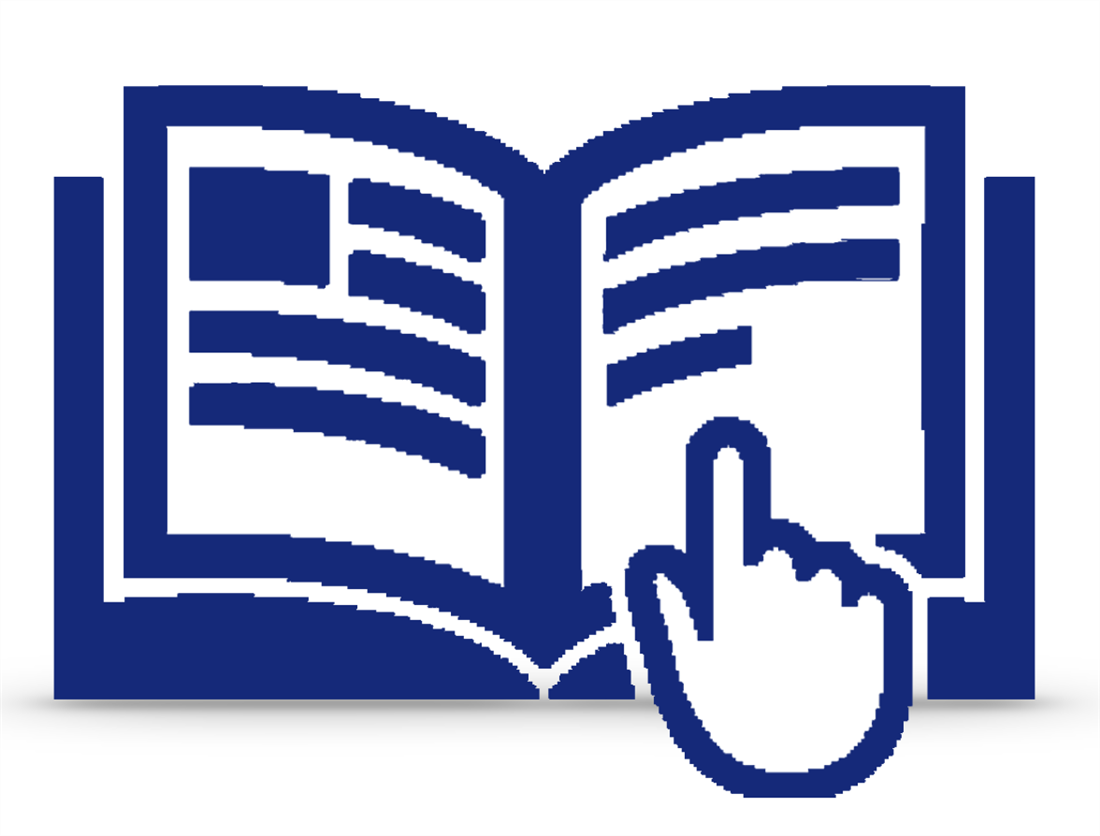 Elementary
Elementary 


