-
E-Mail

Where to find student e-mail roster
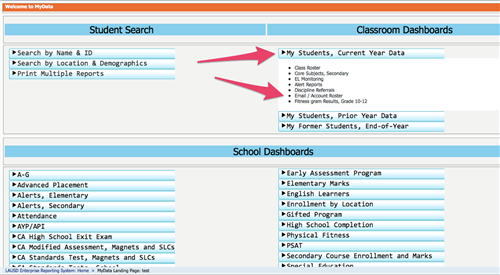
Student E-Mail
-
What information do students need to activate their e-mail accounts?
Students will need their student ID, birthdate, and a PIN number. All of this information is/will be available in MyData.
-
How do I find the information students need to activate their e-mail accounts?
Student IDs with embedded birthdates are included on most rosters. The emergency contact number can be found through GetData (formerly MyData) via the E-Mail Roster tab. (see photo above).
-
Where can I find the Acceptable Use Policy?
Download the Acceptable Use Policy in multiple languages.
-
Can teachers activate student e-mail accounts for them?
Not anymore. However, staff members can reset passwords but the system is now designed for students to activate accounts themselves. Sign up to become an e-mail sub-administrator here. This will allow you to lookup student e-mail accounts (which you can also do in MyData) and reset passwords.
-
What is the format of student e-mail addresses?
The beginning is based on their name and some random combination of numbers. The ending is always @mymail.lausd.net
Students must enter their full e-mail address to log-in to Google Drive.
-
Why doesn't Google Drive work in LAUSD?
It definitely does work. If you receive security exception errors, please make sure your computer is properly configured by installing web certificates. Computers that are five years old may have difficulty using Google Drive.
Teacher Google Accounts
Please visit escwest.net's Google Support page for instructions on how to properly create a teacher Google account to use in the district. To be clear, this is not a Gmail (Google e-mail) account but a Google Drive account.Employee E-Mail
-
How Do I Set Up E-Mail Once I've Been Moved to Office 365?
Please visit this support page for details.
-
How do I setup Apple Mail for Mac OS X for LAUSD E-mail?
If you have been upgraded to the new server, follow these instructions. -
How do I share my LAUSD exchange calendar using Mac Calendar (formerly iCal) in OS X?
Open Calendar.Open Calendar preferences.Click on the accounts tab and select your exchange account.Click on the delegations tab.Click edit...Click the + symbol and type in the first and last name of the person you wish to share with.Wait for the person's name to appear on a drop-down list.Select their name.
-


