- Los Angeles Unified School District
- PLS What's New in the LMS
PERSONALIZED LEARNING SYSTEMS |
-
New Schoology Feature
Posted by ANTONIO HERNANDEZ on 2/1/2023 7:00:00 AMHave you noticed a new “waffle” icon next to your name in Schoology? This new icon is called the “App Switcher.” The App Switcher is different than the current Schoology “waffle” icon. The “waffle” icon is made up of four boxes and is used to access digital content apps, while the App Switcher is made up of nine boxes and is used to switch between Schoology and other PowerSchool applications used in L.A. Unified, such as Performance Matters’ Academic Monitoring System (AMS). For additional information regarding this new feature, including job aids, visit https://www.lausd.org/ams.
-
New Schoology Materials Option
Posted by ANTONIO HERNANDEZ on 12/8/2022The new material option in the Schoology Add Materials drop-down menu, titled “Add Common Assessments,” is now available to all schools. When selecting Add Common Assessments, teachers will have access to pre-built assessments to use with their MiSiS courses.
Job Aid: https://bit.ly/AMSviaSGY
Teachers who use the Add Common Assessments feature in Schoology to access pre-built assessments can determine which assessments apply to their course(s) by its naming convention. Some assessments may have been created by your Local District Office, the Division of Instruction, or your school site. Refer to the Naming Convention job aid for additional information.
Job Aid: https://bit.ly/AMSnamingconventions
For a comprehensive list of available assessments, view the AMS Assessments (Live) document. The list is organized by content area, grade level, availability, etc.
-
Coming Soon
Posted by PLS Team on 11/16/2022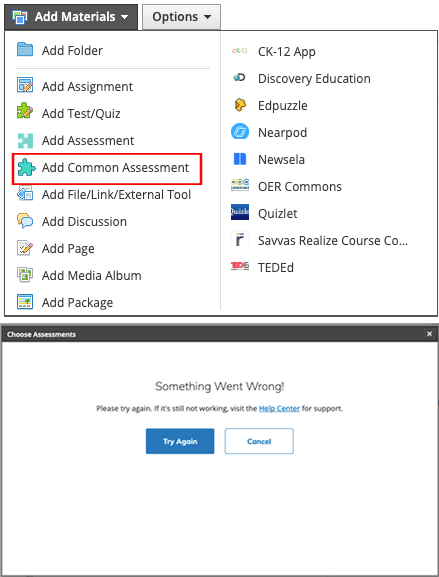 A new option will appear in the Add Materials drop-down menu titled “Add Common Assessments.” This new feature is for the Academic Monitoring System (AMS), a product from PowerSchool, which is being tested by several LA Unified schools and will be made available during the 2022-2023 school year.
A new option will appear in the Add Materials drop-down menu titled “Add Common Assessments.” This new feature is for the Academic Monitoring System (AMS), a product from PowerSchool, which is being tested by several LA Unified schools and will be made available during the 2022-2023 school year. If Add Common Assessments is selected prior to its official release, users will receive a “Something Went Wrong!” error message. Users can ignore this message for now.

