- Los Angeles Unified School District
- PLS Training
PERSONALIZED LEARNING SYSTEMS |
-
Intermediate Course Registration Details
-
Intermediate Features of the Learning Management System
Schoology Salary Point Course
Detailed Registration DirectionsPART 1: Prerequisite Self Assessment - You have to take this assessment before registering.
- Click this link. After you have logged in, you will be able to request the self-assessment.
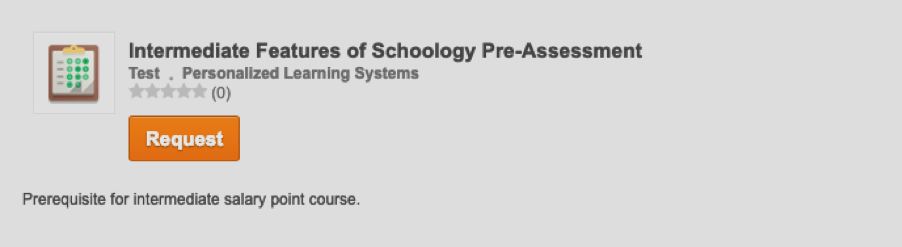
- Click Launch Test
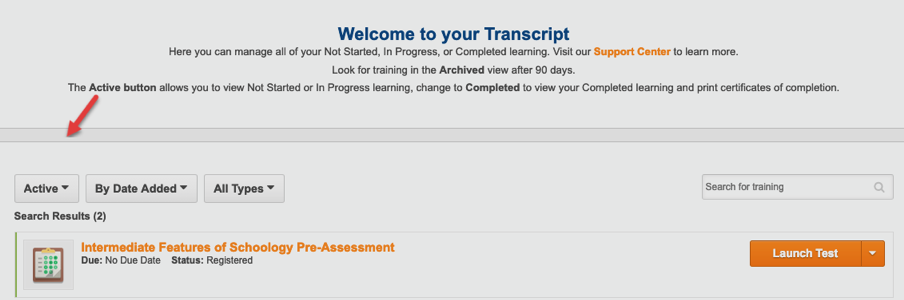
- The Self-Assessment is a test through MyPLN. Answer all questions and submit the test.
- You will receive a notification email with the subject line: LAUSD MyPLN: Training is Complete
PART 2: Register for One Orientation Session
- Click this link to access MyPLN. Search for the keyword ‘Intermediate Features’.
- Register for one orientation session.
- You will receive an email with the subject line: LAUSD MyPLN: Training Registration Confirmation.
Congratulations, you are done!
Please visit http://www.lausd.org/myplnsupport if you need registration assistance.
- Click this link. After you have logged in, you will be able to request the self-assessment.

