- Los Angeles Unified School District
- LMS Updates
Add Learning Objectives to External Tools
Posted by Antonio Hernandez on 7/10/2020
Teachers can now align learning objectives to any External Tool in course materials. Teachers can align Common Core, State Standards, Next Generation Science Standards, or Custom Learning Objectives for elementary schools.
To align an external tool:
- Select Add Materials > Add File/Link/External Tool
- Select External Tool
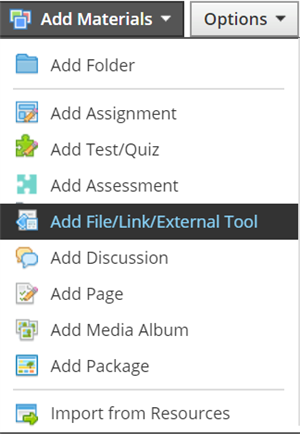
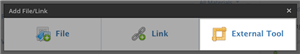
*Notice the new Learning Objective section.
- Select the Align button
- Follow the learning objective alignment workflow to align one or more learning objectives to the External Tool. For elementary teachers, refer to the video on creating assignments.
- Select Submit to create the new External Tool material. The aligned learning objectives appear in the course material view under the assignment title.
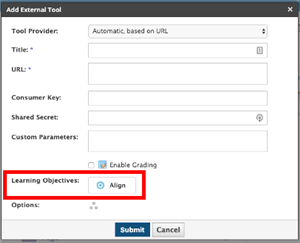
It is important to note that scores for an External Tool will be distributed across all learning objectives aligned to the External Tool material. Scores are not able to be applied differently to each aligned objective.
Recent
By Month
- August 2024
- June 2024
- May 2024
- April 2024
- December 2023
- October 2023
- September 2023
- July 2023
- June 2023
- February 2023
- December 2022
- August 2022
- May 2022
- July 2020
- June 2020
- April 2020
- March 2020
- February 2020
- January 2020
- August 2019
- July 2019
- March 2019
- January 2019
- November 2018
- October 2018
- September 2018
- August 2018
- July 2018

