- Los Angeles Unified School District
- LMS Updates
New Gradebook Exception Value
Posted by ANTONIO HERNANDEZ on 12/5/2022
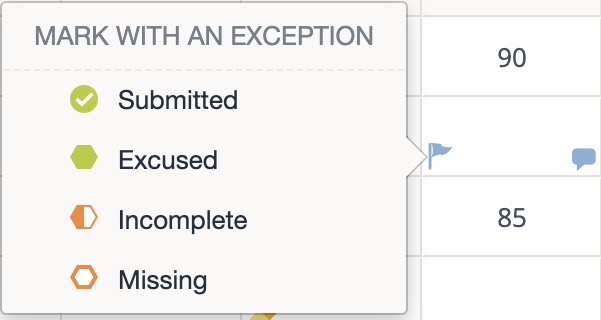 You can now add an exception to any Assignment, Discussion, Assessment, or Test/Quiz in your Schoology gradebook to denote that a student's submission has been Submitted. The Submitted exception allows teachers to mark an item as Submitted and easily enter a score at a later time. The Submitted icon serves as a visual reminder that the student has submitted their work but has yet to be graded. Marking an overdue item Excused, Missing, or Submitted will also remove the item from a student's Overdue notifications, preventing unwanted overdue notifications from being sent to the student and parents. Once a score is entered, the Submitted flag will automatically clear itself.
You can now add an exception to any Assignment, Discussion, Assessment, or Test/Quiz in your Schoology gradebook to denote that a student's submission has been Submitted. The Submitted exception allows teachers to mark an item as Submitted and easily enter a score at a later time. The Submitted icon serves as a visual reminder that the student has submitted their work but has yet to be graded. Marking an overdue item Excused, Missing, or Submitted will also remove the item from a student's Overdue notifications, preventing unwanted overdue notifications from being sent to the student and parents. Once a score is entered, the Submitted flag will automatically clear itself.
Features:
Teachers can add a Submitted exception to any Assignment, Discussion, Assessment, or Test/Quiz in the Schoology gradebook to denote that a student's submission has been Submitted.
Advantages:
- It allows teachers to mark an item as Submitted and easily enter a grade at a later time.
- Students and parents can verify that an assignment was received by the teacher.
- The Submitted icon serves as a visual reminder that the student has submitted an assignment.
- Students and parents will not receive overdue notifications if the Submitted exception value is used.
Recent
By Month
- August 2024
- June 2024
- May 2024
- April 2024
- December 2023
- October 2023
- September 2023
- July 2023
- June 2023
- February 2023
- December 2022
- August 2022
- May 2022
- July 2020
- June 2020
- April 2020
- March 2020
- February 2020
- January 2020
- August 2019
- July 2019
- March 2019
- January 2019
- November 2018
- October 2018
- September 2018
- August 2018
- July 2018

