- Los Angeles Unified School District
- Spotlight Articles
Ready for the World” Means to Experience the Real World
“Ready for the World” Means to Experience the Real World
By Saul Duarte, Instructional Technology Facilitator, Union Avenue Elementary School, Region Central Board District 2
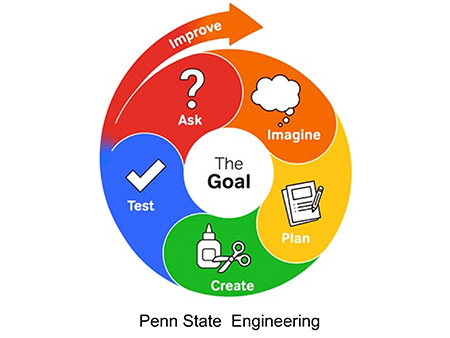 Being an Innovative Designer is not difficult! The ISTE Innovative Designer standard for students allows educators to explore the Design Process to organize both instruction and experiential activities. The design process aligns itself perfectly with the Engineering process, Computational Thinking, STEAM education, and Next Generation Science Standards (NGSS). It allows students to use a variety of technologies within a design process to identify and solve problems by creating new, useful, or imaginative solutions ( ISTE, 2023).
Being an Innovative Designer is not difficult! The ISTE Innovative Designer standard for students allows educators to explore the Design Process to organize both instruction and experiential activities. The design process aligns itself perfectly with the Engineering process, Computational Thinking, STEAM education, and Next Generation Science Standards (NGSS). It allows students to use a variety of technologies within a design process to identify and solve problems by creating new, useful, or imaginative solutions ( ISTE, 2023).
At Union Elementary School, we are committed to providing our students with opportunities and access to learning that leads to creativity and innovation to be ready for the world. The best way we have found to bring together an Innovative Designer approach and the use of a variety of digital technologies has been to explore the design process as a source to identify and solve problems by creating new useful or imaginative solutions (ISTE Standard 1.4).
 To make the connection between the ISTE innovative designer standards and the implementation of the design process with computer science, we started by studying and matching how the ISTE standard and the design process intersected. First, we found that in order to be accessible, the design process needed to be simplified and targeted to different grade levels. Second, we also found that computer science provides multiple opportunities for the use of the design process through physical computing, and third, we found that the design process allowed students and teachers to experience how CS and the design process are both part of curricular and STEAM practices.
To make the connection between the ISTE innovative designer standards and the implementation of the design process with computer science, we started by studying and matching how the ISTE standard and the design process intersected. First, we found that in order to be accessible, the design process needed to be simplified and targeted to different grade levels. Second, we also found that computer science provides multiple opportunities for the use of the design process through physical computing, and third, we found that the design process allowed students and teachers to experience how CS and the design process are both part of curricular and STEAM practices.
First, we started to learn how to code. During the last two (2) years, two different groups of teachers committed themselves to learning Computer Science through the Amazon Future Engineer + BootUp program and its applications to curricular areas. The rest of our teachers have also committed to learning and practicing Computer Science weekly (Amazon Bootup, 2023).
To support learning how to code, we started the use of Microbits and Microbit robots to promote physical computing and computational thinking. But to make sure these projects were not just coding projects, the utilization of the Design Process was essential to allow a superior organization of instruction based on a cycle of inquiry where students could ask, imagine, plan, create, and test/improve their projects, to think critically, experience computational thinking, and to meet multidisciplinary standards or STEAM goals.
The way we introduced coding depended on the use of the design process by promoting Computer Science to create physical creations or physical computing representations of real applications of coding through devices like Microbits, robots, motor drivers, servo motors, etc. This required going beyond simply seeing a little sprite move on a flat screen. Also, simplifying the Design Process according to grade levels allowed students and teachers to engage in Computer Science explorations that modeled ways to investigate real-life applications according to age-appropriate levels of inquiry and language/vocabulary.
ETK-2nd (EIE.org)
|
3rd-5th (NASA.gov)
|
K-12 (Teach Engineering)
|
To start the exploration of Computer Science through the Design Process, we made use of physical computing devices like Microbits, Microbit Cute Robots, and Adafruit Express Circuit microcontrollers. Microcontrollers like Microbits are pocket-sized computers used for learning and allowing tinkering with both hardware and software (Microbit.org). These devices allowed students to understand the place where CS coding, physical computing/computational thinking, and the design process intersect. For example, the Explore (find out more) step about the learning of a particular topic like Science-simple machines or mathematics-measurement/angles was matched with learning the necessary CS coding (either Makecode or Scratch 3.0 platforms). The Create (try an idea) step was matched with planning and learning how Microbits could move physical devices like servo motors, LEDs, or motor drivers which required mathematical insight and a Science background in electricity. The Create/Improve (make it better) steps were used to introduce the students to the creation of their models of a physical machine powered by a Microbit, and guided by CS coding.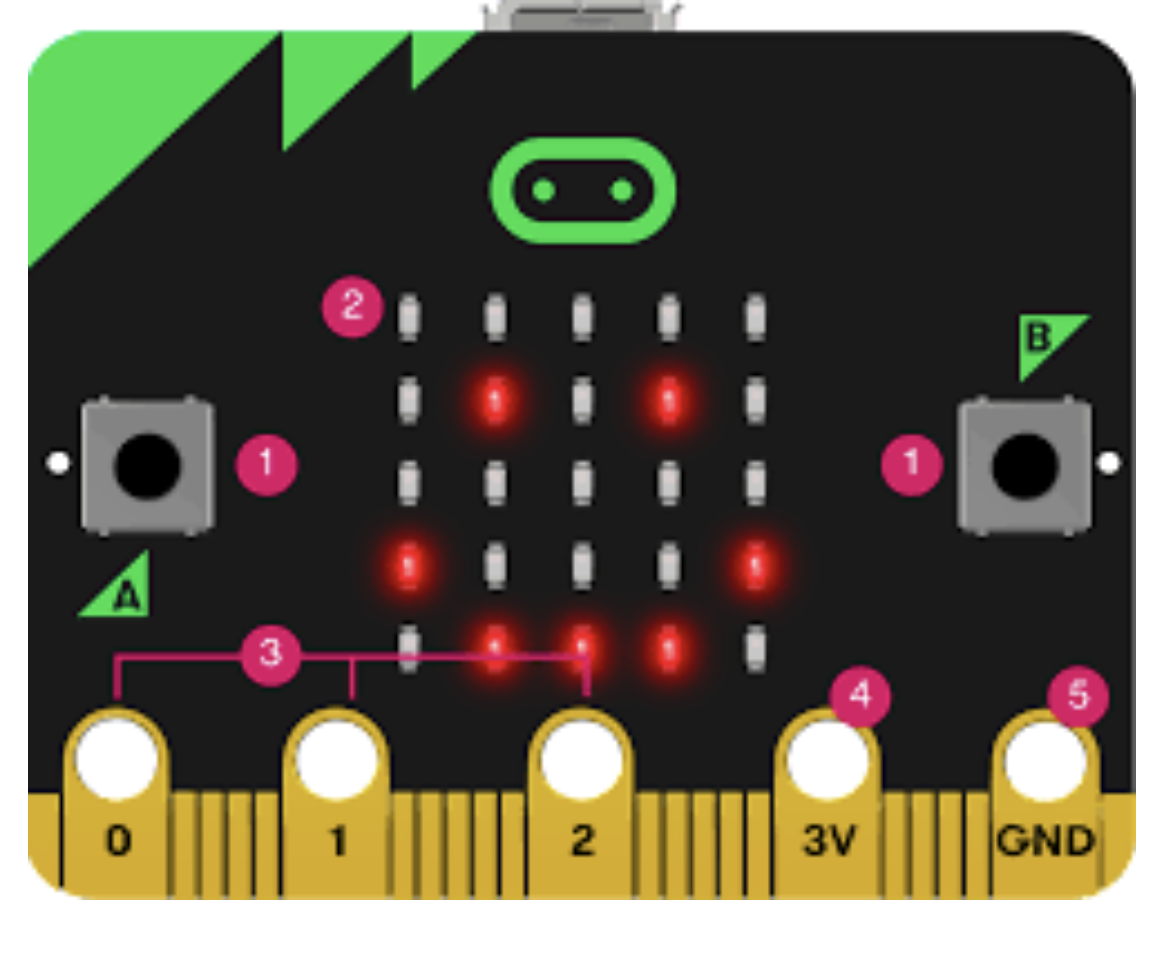
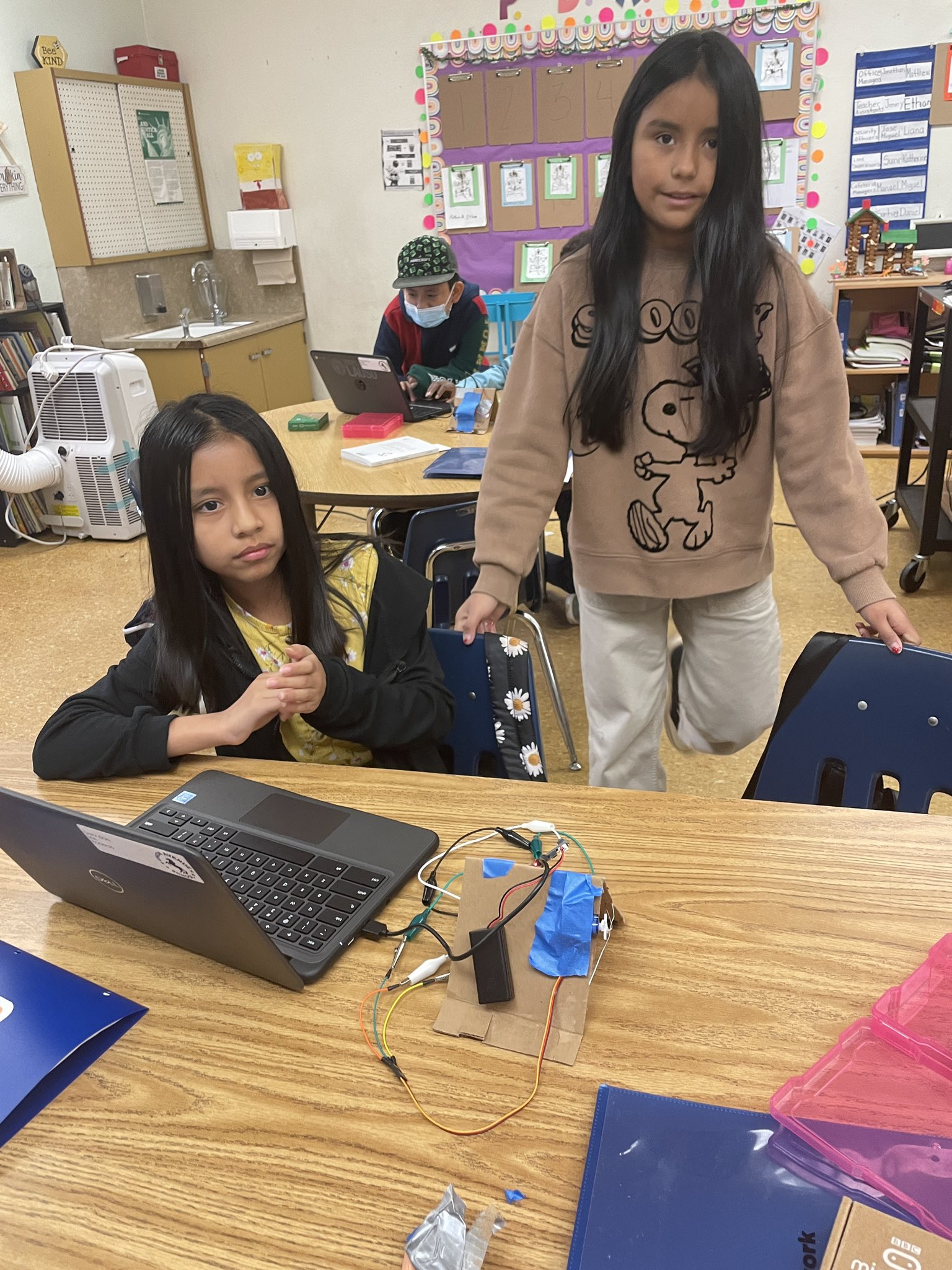 Microbits: The use of Microbits promoted physical computing applications by creating small projects which required a cycle of inquiry, criteria, and limitations to organize our computer science projects. Microbits allow students to use CS Makecode or Scratch block coding and download it to the Microbits which in turn can control physical devices like LEDs, servo motors, and DC motors. Inspired by projects from the PaperMech, Microsoft Makecode, and Microbit robotic toys tutorials, we started by focusing on easy-access projects for kids to both code and engineer physical paper machines like the Reaction Game and the Inchworm project ( Microsoft Makecode Inchworm, 2022). By utilizing a grade-level-appropriate version of the design process, students moved through the design cycle by learning to ask how to accomplish mechanical movements by controlling a Microbit through coding.
Microbits: The use of Microbits promoted physical computing applications by creating small projects which required a cycle of inquiry, criteria, and limitations to organize our computer science projects. Microbits allow students to use CS Makecode or Scratch block coding and download it to the Microbits which in turn can control physical devices like LEDs, servo motors, and DC motors. Inspired by projects from the PaperMech, Microsoft Makecode, and Microbit robotic toys tutorials, we started by focusing on easy-access projects for kids to both code and engineer physical paper machines like the Reaction Game and the Inchworm project ( Microsoft Makecode Inchworm, 2022). By utilizing a grade-level-appropriate version of the design process, students moved through the design cycle by learning to ask how to accomplish mechanical movements by controlling a Microbit through coding.
The Design Process provided an open-ended method to start a project and create models that integrated a product into the subject matter. But as students worked on their projects they also learned that trial and error, revision, improvement, and failure were part of a process. To learn how to make their machines move, and most importantly, to learn how to code, how to connect electronic devices, and how to deal with mechanical problems, they were also learning 21st-century skills and processes required of NGSS and Engineering. All these only reinforced STEAM and ISTE problem-solving and critical thinking practices.
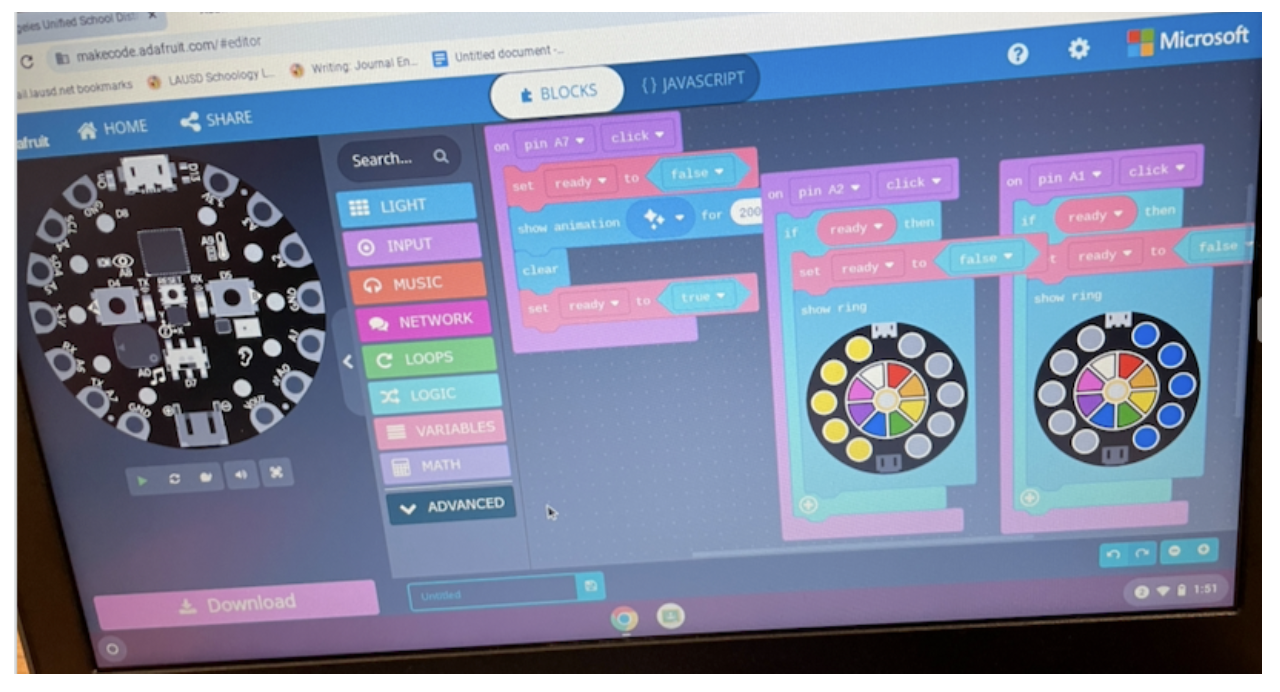 Students worked in groups while experiencing real-world experiences such as taking the roles of electronic, mechanical, and software engineers and practicing critical thinking, communication, and creativity. For example, our 3rd graders used Adafruit Playground Express circuits to create their reaction games. The creation of coded guided games led students to write their narratives and rules of games using Google slides while also learning logic, switches, and coding events. Our 4th graders made an Inchworm robot and coded Microbit Cutebots with Scratch 3.0 which led them to learn about measurement and angles in positional servo motors, distance, and speed, while also learning how coding controls, loops, functions, and Bluetooth connectivity. Our 5th graders used Microbit Motor Drivers to make their own robots which led them to learn how to wire devices, power sources, and troubleshoot electronic devices.
Students worked in groups while experiencing real-world experiences such as taking the roles of electronic, mechanical, and software engineers and practicing critical thinking, communication, and creativity. For example, our 3rd graders used Adafruit Playground Express circuits to create their reaction games. The creation of coded guided games led students to write their narratives and rules of games using Google slides while also learning logic, switches, and coding events. Our 4th graders made an Inchworm robot and coded Microbit Cutebots with Scratch 3.0 which led them to learn about measurement and angles in positional servo motors, distance, and speed, while also learning how coding controls, loops, functions, and Bluetooth connectivity. Our 5th graders used Microbit Motor Drivers to make their own robots which led them to learn how to wire devices, power sources, and troubleshoot electronic devices.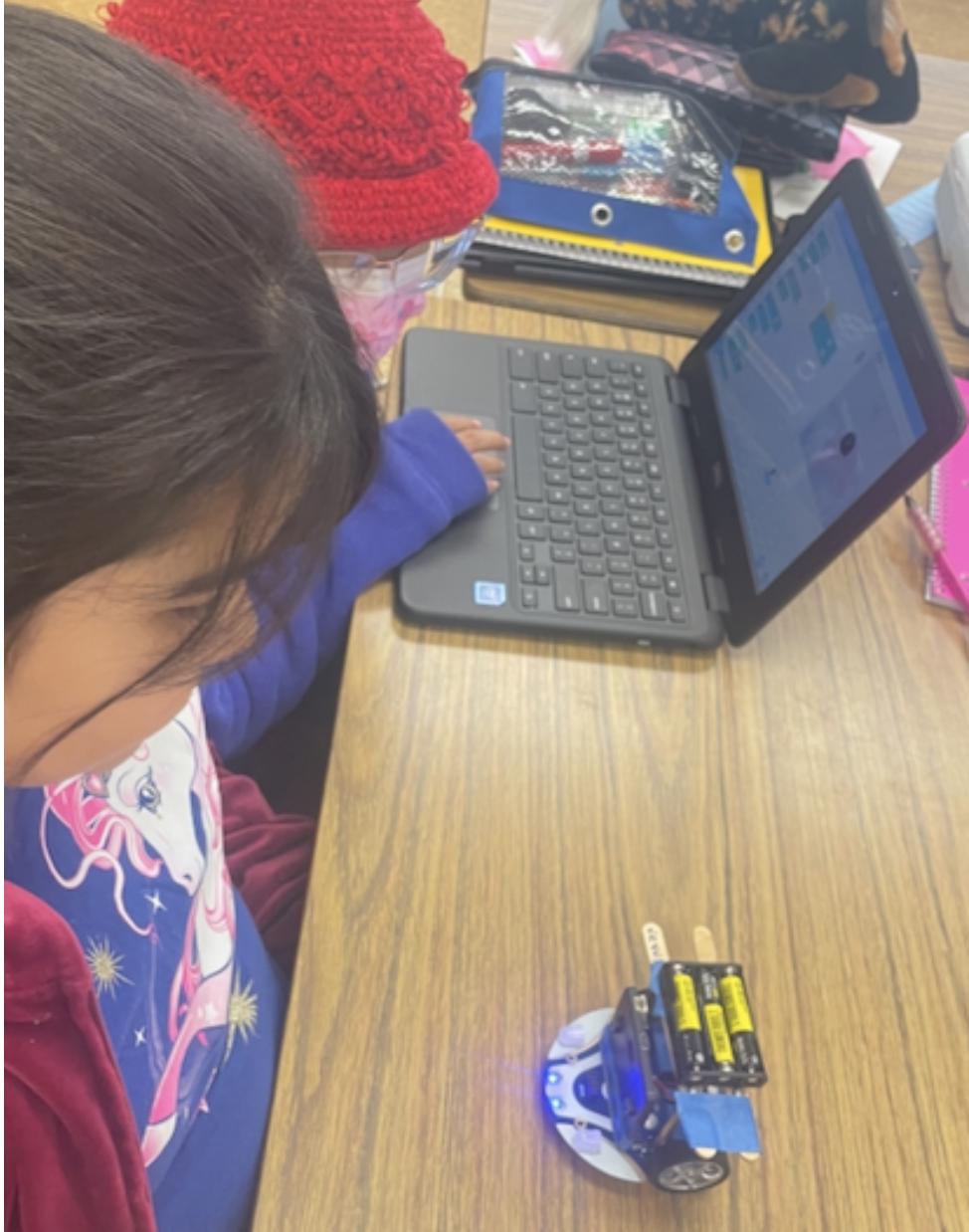
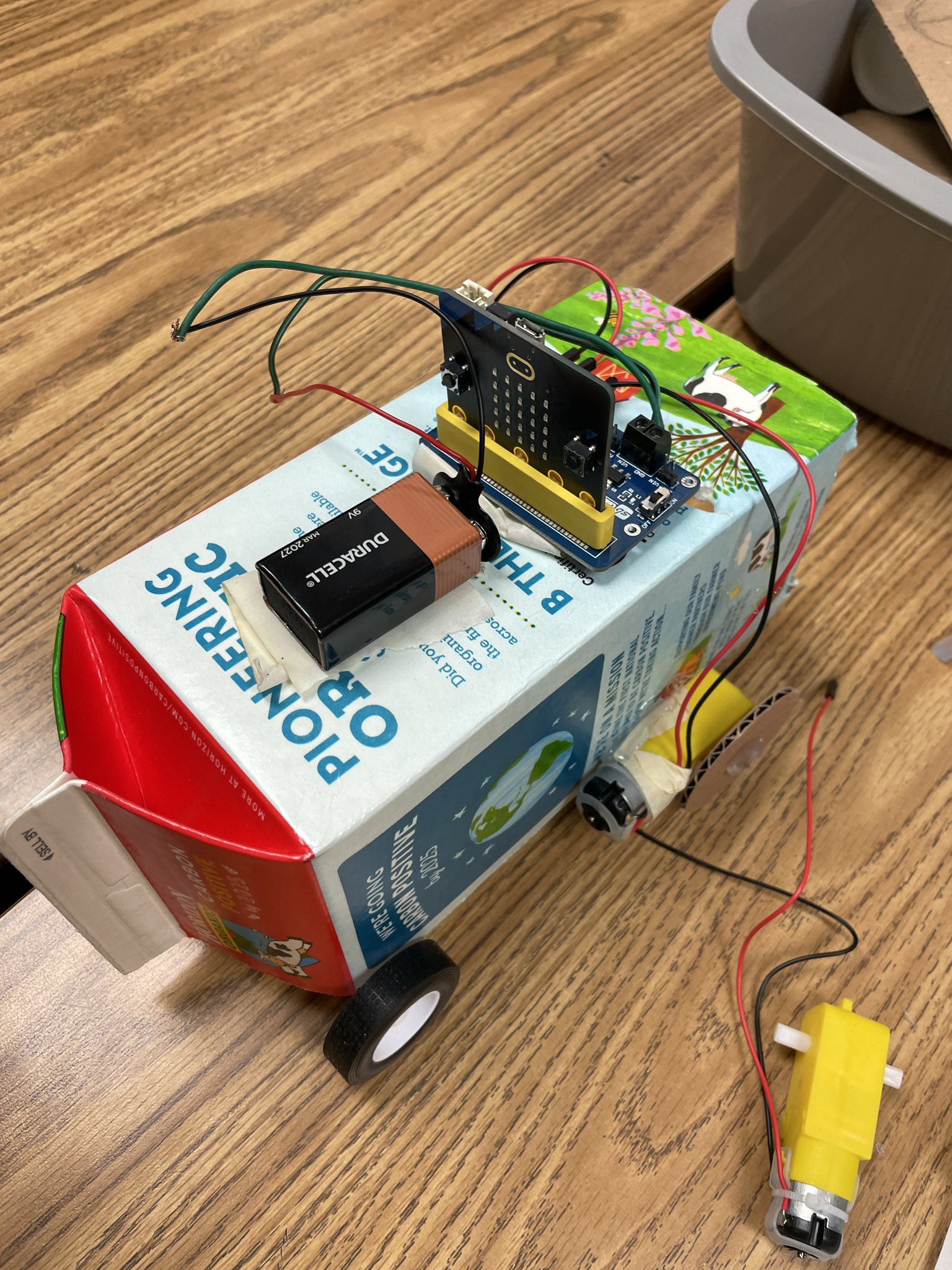 To ensure that students learn more than just coding, the Design Process allowed us to integrate Computer Science into STEAM and curricular practices. Preparing students for the world means experiencing the real world, not just digital versions of it. Physical computing and the use of devices like Microbits can bring such experiences into the classroom at a low cost and with a low learning curve.
To ensure that students learn more than just coding, the Design Process allowed us to integrate Computer Science into STEAM and curricular practices. Preparing students for the world means experiencing the real world, not just digital versions of it. Physical computing and the use of devices like Microbits can bring such experiences into the classroom at a low cost and with a low learning curve.

