- Los Angeles Unified School District
- ECED For Employees
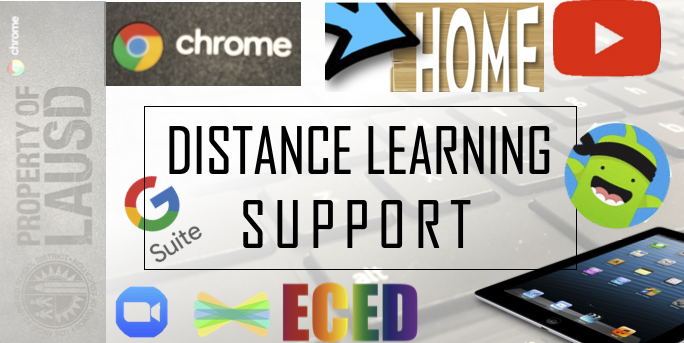
-
Zoom Meeting Basics
-
Chromebook Basics
-
Chromebook Intermmediate
Additional turorials as you dig deeper into the Chrome OS
If you like these videos and would like to see more, subscribe and see their youtube site below.
-
Sign in to MyPLN to access the Asynchronous Creative Curriculum Online Training for Teachers and Aides. Use keywords: Creative Curriculum Online to find the asynchronous training in MyPLN.
WELOME TO DISTANCE LEARNING SUPPORT
-
Welcome to the Distance Learning Support page for the Early Childhood Education Division.
Teachers and staff will find links and video tutorials to assist and provide curriculum and technical support.
Zoom Basics
Getting started with Zoom tutorial
Entering the Portal • Starting a meeting • Inviting Participants • Zoom app functions
Chromebook Basics
Getting started with Chromebook tutorial
Covers turning the unit ON, adding apps, how to get help and hand gestures for easy access
Managing Your Files
Covers where files are stored, storage options, and file organization
Chromebook Intermediate
How access menu options and Keyboard shortcuts for faster and easier access web information
Things You Need to Know
10 Features that can help you navigate through your chromebook

